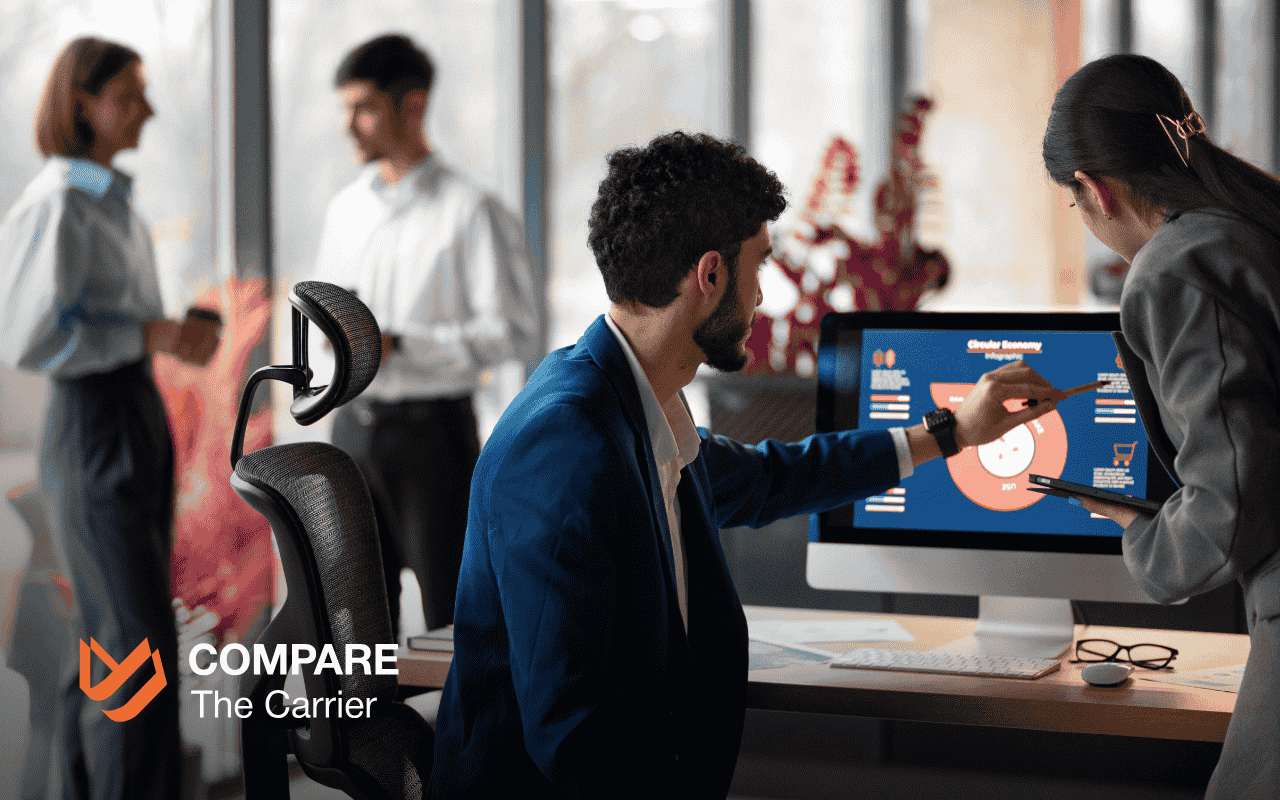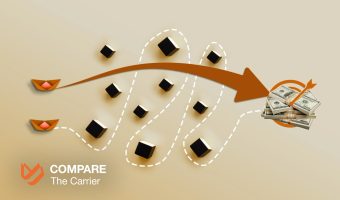Logistics and auto-transport businesses often struggle with disorganized lead management, scattered communication, and complex shipment tracking, hindering efficient and scalable conversion of opportunities. Research in the broader sales landscape emphasizes the critical importance of swift lead follow-up, with significantly higher conversion rates for those contacted within 5 minutes. Alarmingly, a 2024 HubSpot study revealed that only 27% of B2B leads are ever contacted, indicating substantial potential revenue loss due to delayed or inconsistent follow-up.
This isn’t a problem you can solve by just “trying harder” or adding more salespeople without the right tools. It requires a fundamental shift in how you manage relationships and sales processes. It requires a robust Customer Relationship Management (CRM) system.
But simply buying a CRM license won’t fix anything. The power, the efficiency gains, the boosted win rates – they all come from getting your CRM setup exactly right. It means configuring the system to mirror your specific logistics workflows, ensuring seamless CRM integration with your other tools, and knowing precisely how to set up CRM fields and automations that matter for moving freight and vehicles.
A successful CRM implementation isn’t merely installing software; it’s building the central hub for your entire sales engine, incorporating vital sales automation logistics that keep things moving at the speed your clients demand. This guide is your plan for doing just that in 2025. We’ll walk you through the strategic steps to configure a CRM that eliminates guesswork, supercharges your sales team, and ensures you capitalize on every single lead and customer interaction.
What Is CRM? What is CRM Setup?
CRM stands for Customer Relationship Management. Think of it as your company’s organized brain for keeping track of everyone you do business with – potential customers, current clients, past contacts, even carriers or partners.
The big idea?
Build better relationships to grow your business. It’s a strategy, powered by technology, to manage all those interactions in one place. Industry analysts like Gartner define CRM similarly, emphasizing the technology used to manage interactions with customers and sales prospects.
Now, how does that translate to the asphalt-and-diesel world of logistics and auto-transport? For you, a modern CRM for logistics is way more than just a contact list. It’s the engine that drives your sales pipeline and keeps your operations humming. It’s where you track:
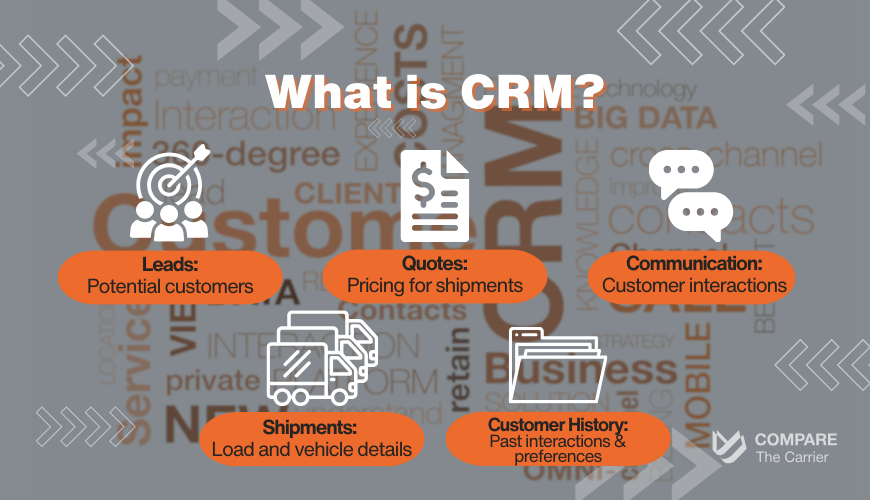
It’s about having a 360-degree view of everyone you interact with, all linked to the actual freight or vehicles you’re moving. That single source of truth also tightens every link in the logistics sales pipeline, turning scattered data into revenue‑ready insight.
Think of CRM setup as building a digital highway for your operations. It’s not just installing tools; it’s configuring pipelines that mirror your unique workflows—like auto-triggering quote reminders when a shipper views your pricing page or alerting dispatchers the moment a load is booked. According to a 2024 Gartner study, logistics teams using customized CRM systems reduce manual data entry by 53% and resolve customer issues 40% faster. But here’s the catch: poor CRM implementation—like mismatched data fields or skipped integrations—can leave teams stranded. For example, 61% of failed CRM projects stem from misaligned workflows, a costly risk in an industry where 78% of customers switch providers after just one delayed response.
Effective CRM setup bridges gaps between siloed departments. Sales gains real-time visibility into carrier capacity, marketing automates nurture campaigns for high-intent freight leads, and ops teams track shipments without drowning in spreadsheets. It’s how top-performing auto-transport brokers now close deals 28% faster than competitors still relying on legacy tools. Teams comparing platforms often start with the top auto‑transport CRMs shortlist so they’re not stuck retro‑fitting generic software.
Getting this CRM setup phase right is non-negotiable. A poorly set up CRM is just expensive digital clutter.
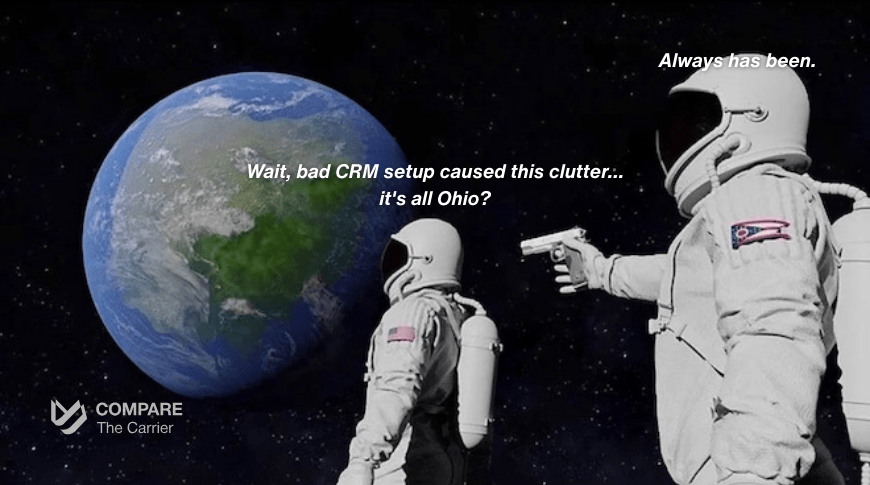
A well-executed CRM setup becomes a powerful tool that streamlines your workflow, prevents high-quality leads from getting lost, and gives you clear visibility into your sales performance. It’s the foundation for implementing real sales automation logistics and ensuring your CRM implementation delivers on its promise. It’s about making the technology serve your process, not the other way around.
Step-by-Step CRM Setup Roadmap
Setting up a CRM isn’t about flipping a switch—it’s about designing a system that works as hard as your team. Here’s your no-nonsense roadmap to launch a CRM in 2025.
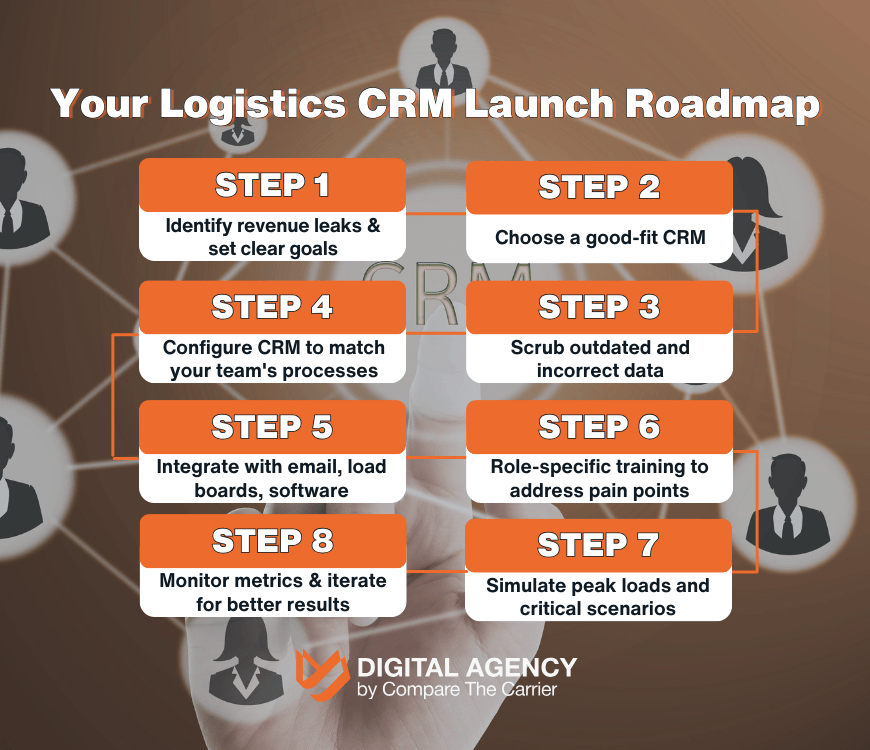
1. Map Your Gaps (Before You Spend a Dime)
Start by diagnosing where your current process leaks revenue. Are quotes taking 3 hours instead of 30 minutes? Do dispatchers waste time chasing down shipment details?
Pinpoint these friction points, then set clear goals: “Reduce quote turnaround to 1 hour” or “Cut missed follow-ups by 50%.” Teams that define goals upfront see 3x faster ROI. Identifying revenue leaks is far easier when you already monitor core shipping KPIs across sales and ops.
2. Pick Your Power Tool
Not all CRMs fit logistics. You need one that handles load tracking, carrier matching, and quote automation without endless add-ons. For smaller fleets, platforms like HubSpot or Zoho CRM offer flexibility. For complex ops, tools like Salesforce Logistics Cloud or Samsara streamline everything from RFQs to delivery proof.
Pro Tip: Compare The Carrier’s “Top Auto Transport CRMs in 2025” breaks down the best picks for your size and budget.
3. Clean House (Your Data, That Is)
Garbage in, garbage out. Before migrating, scrub outdated leads, duplicate entries, and incomplete shipment records.
A quick pass through your lists also flags contacts who opted out under TCPA—vital context you’ll find in the 2025 TCPA compliance guide for auto transport.One 3PL found 30% of their spreadsheets had errors—fixing them before CRM setup saved 200+ hours annually. Use tools like WinPure or Airtable to automate cleanup.
4. Build Around Your Workflow
Forget “out-of-the-box.” Configure your CRM to mirror how your team operates.
When workflows grow more complex—think mobile apps for driver check‑ins—purpose‑built logistics application development keeps the CRM at the center instead of on the sidelines.
5. Connect the Dots (Integrate Everything)
Your CRM shouldn’t live in a silo. Sync it with:
6. Train Teams to Work Smarter, Not Harder
Rollout fails when sales uses the CRM as a glorified Rolodex. Train each department on features that solve their pain points:
7. Test Drive Before Going Live
Simulate peak season chaos. Can your CRM handle 500+ shipment updates daily? Does the quote tool crash under heavy load? Stress-test scenarios like:
8. Keep Improving
Post-launch, monitor metrics like lead response time and quote-to-close rates. Top performers review CRM data weekly to spot bottlenecks. Example: After implementing CtC’s analytics playbook, a freight broker boosted win rates by 19% in 90 days.
This roadmap isn’t theory—it’s battle-tested. Logistics firms using this approach see sales cycles shrink by 22% and customer retention jump 35% within 6 months.
The key? Treat CRM setup as a growth engine, not an IT project.
Overcoming Common Concerns About CRM Integration
“If we plug a new CRM into our already‑busy tech stack, what could possibly go wrong?”
Plenty—unless you set it up the right way. Below are the eight objections we hear most often from auto‑transport brokers, carriers, and 3PLs—plus the fixes Compare The Carrier bakes into every CRM setup project.
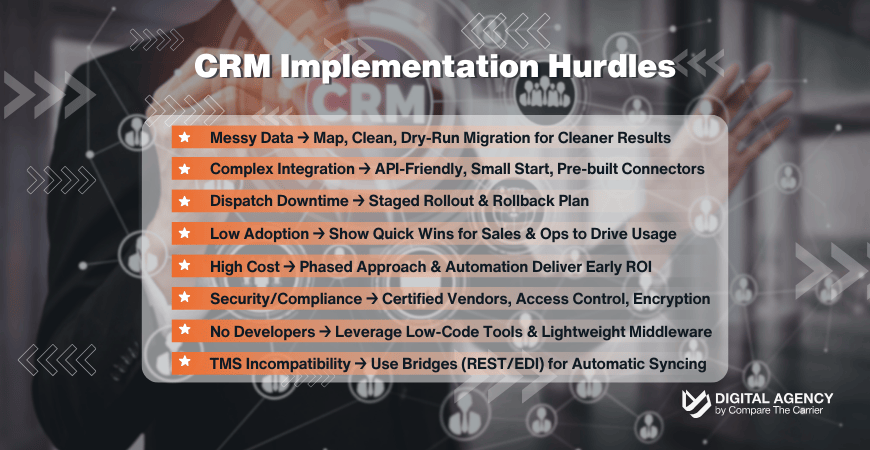
Concern | Why It Happens | How to Fix It |
1. “Our data is a mess—migration will break everything.” | 95 % of firms admit their current CRM or spreadsheets leave operational gaps, and 16 % of freight outfits still rely on Excel and phone notes. | Map fields up front, clean duplicates, and migrate in dry‑run batches. Aberdeen found that 49 % of companies see cleaner data after proper CRM integration. |
2. “Integration sounds brutally complex.” | Over 60 % of HubSpot and Salesforce users depend on third‑party connectors, yet only half are happy with how those links work. | Pick an API‑friendly platform and keep the first wave small—email, quoting, and dispatch. Compare The Carrier uses pre‑built logistics connectors to avoid custom‑code headaches. |
3. “Downtime will stop dispatch.” | A single bad cut‑over can strand loads. | Stage the rollout: sandbox > pilot team > weekend cut‑over > go‑live with rollback plan. Compare The Carrier’s playbook keeps phones and load boards running while your new CRM slots in behind the scenes. |
4. “My reps won’t adopt another tool.” | 87 % of companies say mis‑aligned systems hurt sales‑marketing‑ops teamwork. | Show quick wins—auto‑logging calls, one‑click quotes—and adoption follows. Firms that complete CRM implementation correctly see a 29 % lift in sales. |
5. “It’s too expensive.” | Up‑front licenses and consulting feel steep. | Nucleus Research pegs CRM ROI at $8.71 for every $1 spent, and integrated automation cuts labor costs 20 %. Our team scopes projects in phases so value lands early—often inside one sales cycle. |
6. “What about security and compliance?” | Customer data now lives in the cloud. | Choose SOC 2‑, ISO 27001‑certified vendors; enable role‑based access; encrypt data in transit and at rest. Compare The Carrier’s security checklist is baked into every how to set up CRM engagement. |
7. “We don’t have in‑house developers.” | Legacy systems aren’t API‑ready. | Modern low‑code tools (Zapier, HubSpot Ops Hub) handle most “glue” work. For edge cases, Compare The Carrier builds lightweight custom middleware—no full‑time dev team required. |
8. “Our TMS/dispatch board won’t connect.” | Proprietary or aging software lacks native hooks. | Compare The Carrier creates REST or EDI bridges so loads, status updates, and invoices sync automatically—unlocking sales automation logistics without a rip‑and‑replace. |
The obstacles are real, but none are deal‑breakers. With a phased plan, the right platform, and an integration partner who speaks both freight and code, your CRM setup becomes the growth engine—not the bottleneck—of your 2025 revenue strategy.
Compare The Carrier CRM Success Framework
A solid CRM setup is half science, half street‑smarts—and our team has refined a framework that nails both. Instead of navigating the detailed steps of the roadmap alone, our process aligns directly with those crucial stages, providing expert guidance and execution every step of the way. Every Compare The Carrier CRM engagement runs through a tight, repeatable framework designed to get you from planning to optimized performance efficiently.
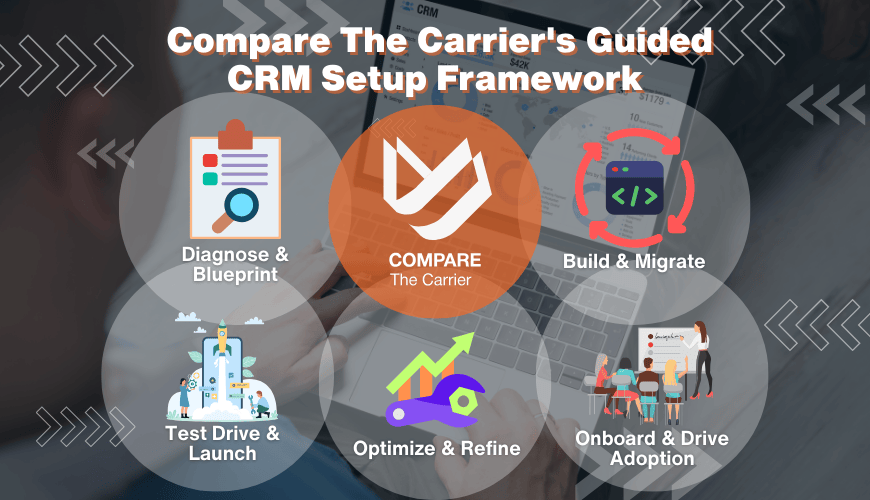
Here’s how our framework maps to your CRM setup step by step roadmap:
Real‑world wins:
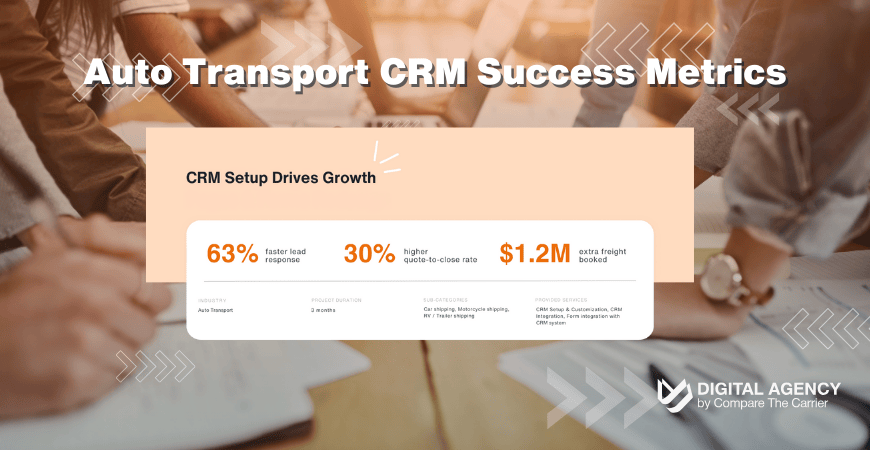
A Midwest auto‑transport broker cut lead response time by 63 % and booked an extra $1.2 M in freight within three months of go‑live using this framework (full story in “From Leads to Loot”).
Need this kind of lift? Our CRM specialists handle everything—from how to set up CRM to long‑term sales automation logistics—so your team can focus on moving loads, not wrestling software.
Want your own Blueprint?
Book an audit and we’ll map out the fastest path to ROI.
Conclusion: Turn Every Lead Into Revenue—Starting With a Smart CRM Setup

Missed follow‑ups, clunky hand‑offs, and mystery spreadsheets aren’t “the cost of doing business”—they’re the silent profit leak that holds logistics firms back. A deliberate CRM setup stops that leak cold, then powers up everything from first touch to final invoice through tight CRM integration and targeted sales automation logistics.
When your data is clean, your pipeline mirrors the real sales path, and your team trusts the dashboards, the payoffs stack up fast:
That’s exactly what Compare The Carrier delivers with our framework: a battlefield‑tested answer to how to set up CRM for auto‑transport brokers, carriers, freight forwarders, and 3PLs—without drama, downtime, or developer headaches.
FAQ
What does a typical CRM setup cost for a small carrier with under 10 trucks?
Most auto‑transport shops in that size range invest $3,000 – $6,000 for initial CRM setup, data migration, and basic CRM integration with email and quoting tools. Ongoing licenses usually add $50–$120 per user, per month depending on the platform and features you need. Budget also shifts depending on whether you supplement inbound efforts with cheap RV shipping leads that maximize ROI or similar niche campaigns.
Can we connect our load board or legacy TMS during CRM integration?
Yes. Modern CRMs offer REST or Zapier‑style connections, and for older TMS systems we create lightweight API or EDI bridges. That keeps loads, status updates, and invoices synced without replacing your existing tech. The same bridging approach dovetails cleanly with outreach powered by LinkedIn marketing for auto‑transport brokers.
Is a cloud CRM secure enough for sensitive shipper data?
Today’s leading platforms are SOC 2 and ISO 27001 compliant, encrypt data in transit and at rest, and let you set role‑based access. Proper permissions in your CRM setup ensure dispatch sees only what they need while sales keeps customer notes private.
Will we lose historic emails or call notes when we migrate?
No. During data migration we import email threads as timeline activities and attach call logs to the correct contact or deal. Your full communication history stays intact and searchable.
Can sales automation logistics handle SMS or WhatsApp follow‑ups?
Absolutely. Modern CRMs let you trigger SMS, WhatsApp, or even in‑app push messages based on deal stage or idle time. It’s a popular add‑on for brokers who need instant shipper confirmations.